Top 10 Best AI Image Generators In 2024
#1 Midjourney

Midjourney is recognized mainly for being an AI-powered image generator that specializes in crafting realistic artwork from textual prompts. Its strength lies in generating detailed photos in various artistic styles. Using specific commands and descriptions, users engage with Midjourney via Discord to request their desired images.
Who it is for
- Artists & desiners
- Professionals
- AI enthusiasts
Midjourney caters to a diverse target audience, including artists, designers, professionals, and AI enthusiasts alike. It attracts individuals seeking a top-notch AI-image generator, and its community on Discord encourages collaboration and knowledge-sharing among digital artists.
Pricing
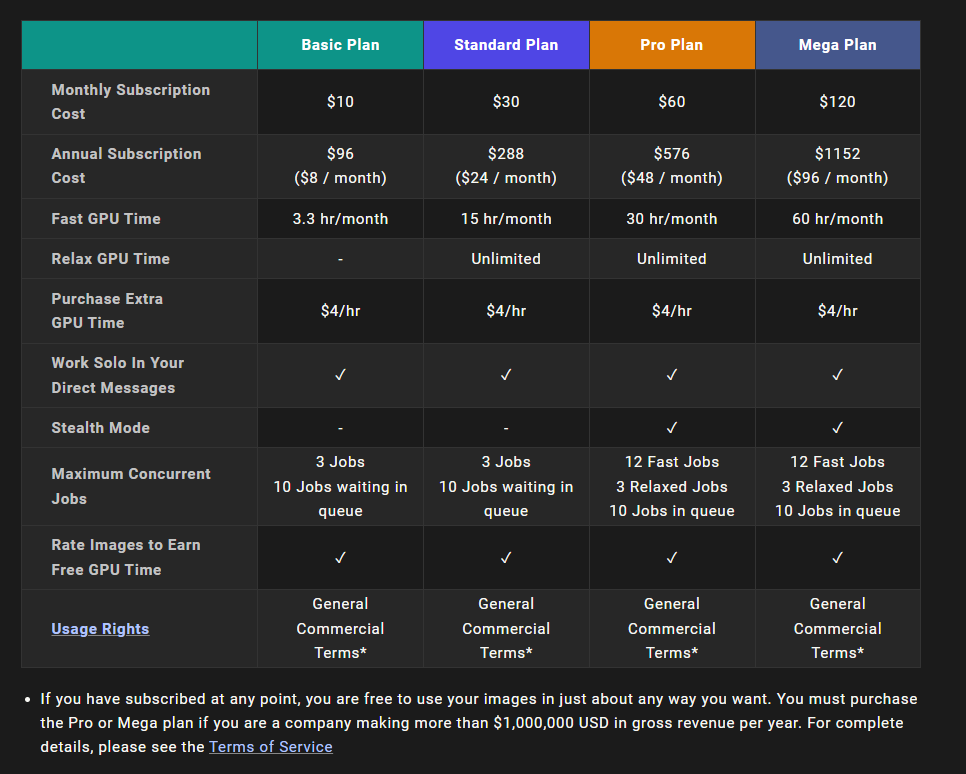
- 4 subscription levels are available, offering both monthly and yearly payment choices.
- 20% discount when choosing the yearly payment option.
- Each subscription tier includes access to the Midjourney member gallery, the official Discord server, and general commercial usage rights.
- GPU allocation differs depending on the plan selected, with opportunities to acquire extra hours if needed.
Pros
- High-quality and realistic photos generated by AI.
- Engage in an active Discord network focused on collaboration and learning.
- Flexible subscription plans for varied needs.
Cons
- The free version is no longer available, and subscription plans may be expensive for infrequent users
- Some users have encountered difficulties generating pictures of certain items like hands and teeth.
- The use of public Discord channels may expose images and prompts to all participants, impacting privacy.
- For people unfamiliar with Discord, navigating the platform interface may require some time to learn.
#2 Dall-E 3
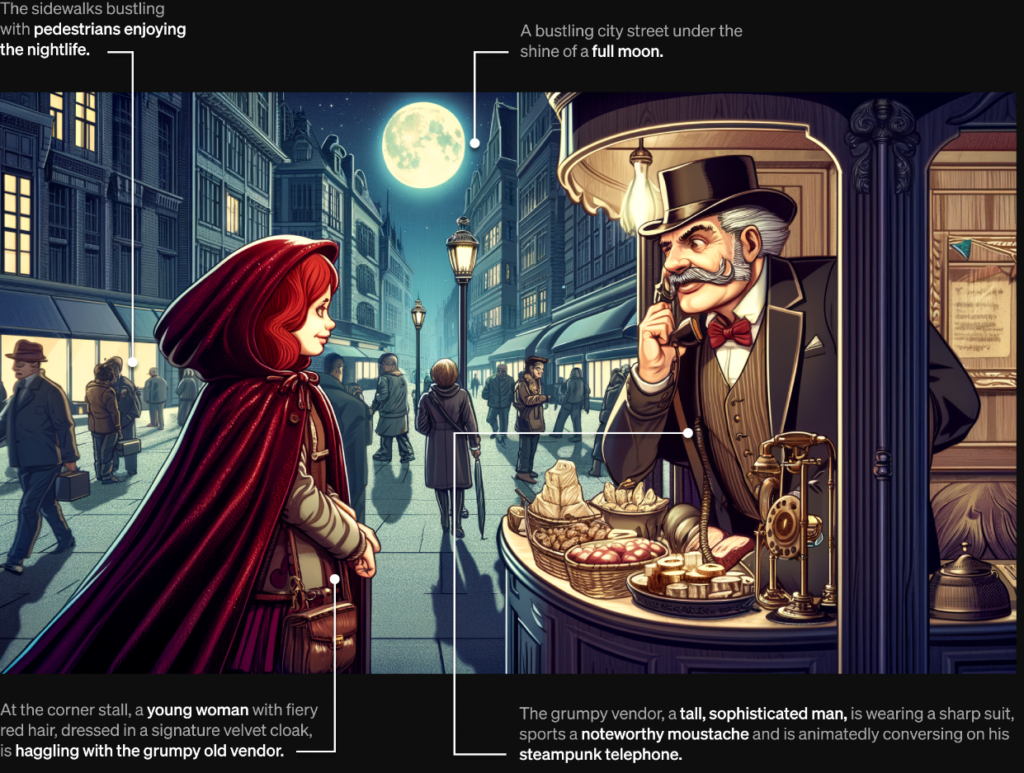
DALL-E 3 elevates AI-generated image technology beyond its predecessor, DALL-E 2. It’s designed to create realistic images based on your textual prompts. In addition to improving visual quality, it incorporates text directly into the generated images, handling a persistent challenge in AI technology.
Who it is for
- Artistic individuals
- Companies seeking to visually represent their vision
- Daily users interested by AI-generated image technology
Pricing
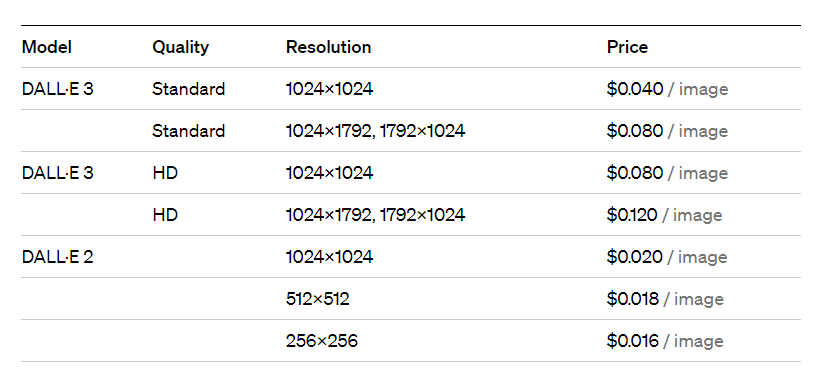
- Included with ChatGPT Plus subscription
- Accessible at no cost within Bing Chat
- Different pricing options available for enterprise customers
Pros
- Improved image quality
- Effective integration of text
- Compatibility with Bing Chat
- Strong safety measures
Cons
- Limited editing competencies
- Varying outcomes from requests
- Lack of direct editing tools from DALL-E 2.
#3 Canva AI
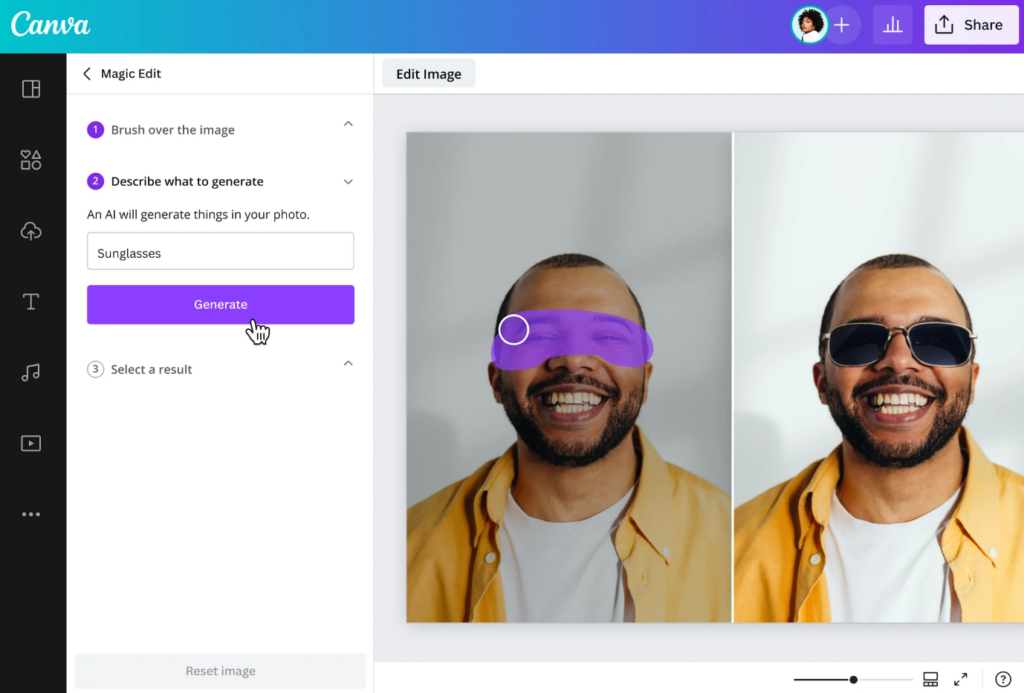
This AI photo generator uses Stable Diffusion technology to produce a wide variety of life-like photos. Canva AI image generator is integrated into their “Magic Studio” suite, which includes various functionalities.
Who it is for
- Design specialists
- Content creators
- Artists & Illustrators
- Storytellers (such as authors and filmmakers)
- Businesses & social media companies.
Pricing
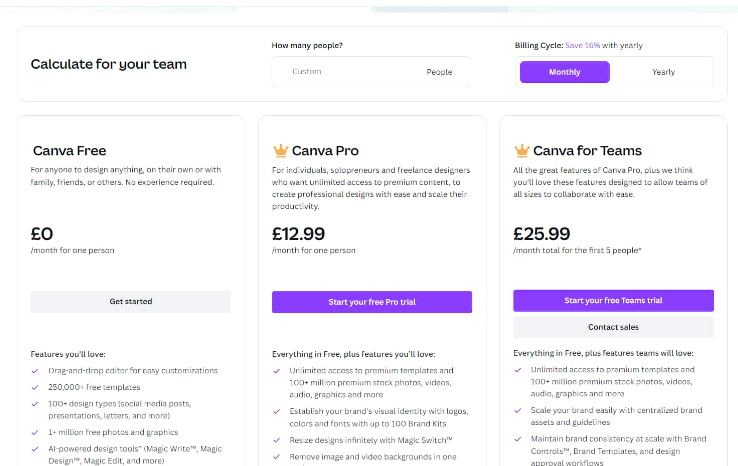
- Up to 50 images free of charge.
- Users can subscribe to the Canva Pro Plan for limitless image generation, priced at $10/month when paid annually or $14.99/ month when paid monthly.
If you’re managing a team, Canva offers a specialized plan with pricing customized depending on the number of team members you get.
Pros
- You can create amazing visuals in no time.
- The platform offers a variety of layout choices, allowing you to experiment with diverse elements, from typography to visible effects.
- The interface is user-friendly, and a tutorial can give you a nice start.
By leveraging Canva AI, you are not just creating images; you are also saving time and effort.
Cons
Though Canva offers a variety of styles, other AI-generated image platforms somewhat offer more styles.
#4 DreamStudio (Stable Diffusion)
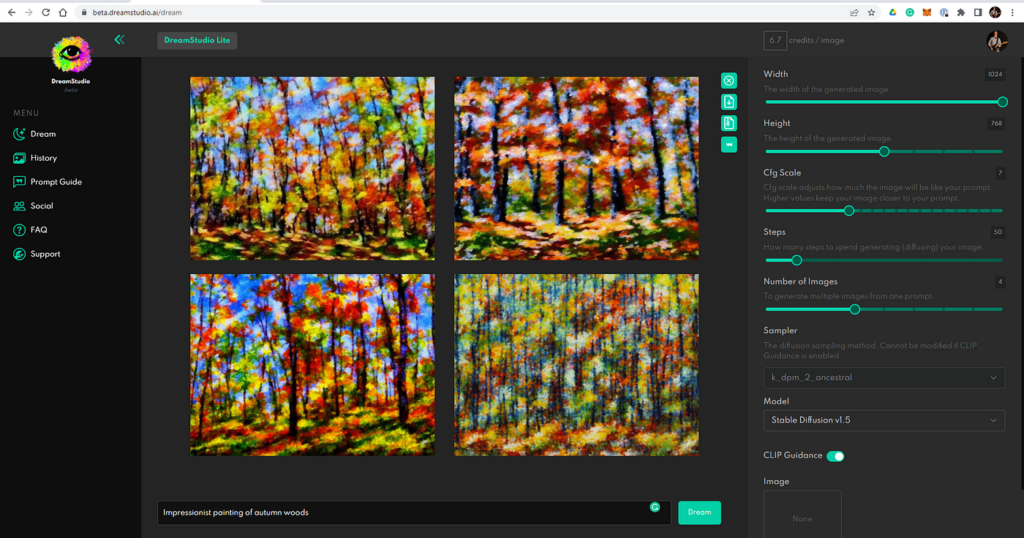
DreamStudio by Stable Diffusion, is an AI-driven platform empowering users to create highly customizable images from textual prompts. It grants advanced control over several image generation parameters including size, prompt matching, diffusion model steps, and the number of images.
Users can opt for algorithm versions, input precise seeds for consistent results, and use in-painting and out-painting features. It operates on a credit-based total system, offering users the flexibility to refine their AI-generated images to their preferences.
Who it is for
- Creative Illustrators
- Game Designers
- Advertising Agencies
Pricing
- Credit-based system, offering users 25 credits upon registration
- Additional credits rate: $10 for every 1,000 credits
Pros
- Adapt to detailed guides
- Developed using open-source technology
- Includes the Depth-to-Image functionalities
Cons
- The credit system may pose limitations for intensive tasks
- Account sign-up is obligatory
#5 Adobe Photoshop (Firefly)

Firefly’s robust capabilities redefine the integration of AI-generated images into photos, catering to the needs of design enthusiasts, photographers, and loyal users of Adobe’s suite.
Who it is for
- Design enthusiasts
- Photographers
- Loyal users of Adobe’s suite
Pricing
- The free plan offers a starting point with 25 credits
- The premium plan í $19.99/ month as part of the Creative Cloud Photography plan with enhanced features
Pros
- Seamless integration with Creative Cloud
- Flexible editing features
- Minimized copyright concerns
Cons
- Creative Cloud subscription is required
- Still in its beta phase
- Not for commercial use during this beta stage
#6 Craiyon
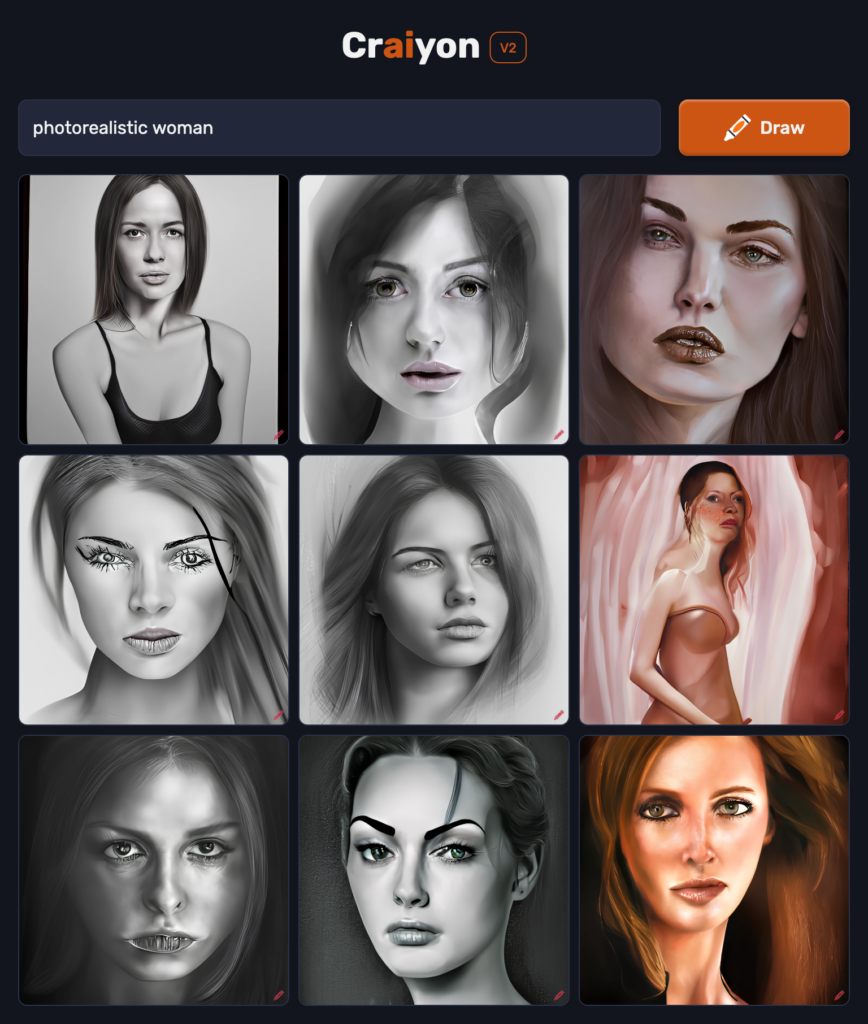
Entering the world of AI art, Craiyon emerges as the new arrival with a unique approach. Simply input your prompt into the text-to-image generator, and immediately you’ll have an image.
Who it is for
- Enthusiasts of AI
- Professionals in marketing, graphic design, or fine art
- Beginners seeking simplicity in art
Pricing
- Image generation is free to use, with the option to download images available through a subscription.
- The subscription options include $5 per month (annual billing) or $20 per month (annual billing).
- For enterprise needs, please reach out for additional information.
Pros
- User-friendly and intuitive interface.
- Free access is available for those who want to explore.
- Plus the option to transform AI-generated images into wearable art.
Cons
- Variable image quality
- Restricted customization features
- Slower processing speeds when compared to rivals.
#7 Bing image creator
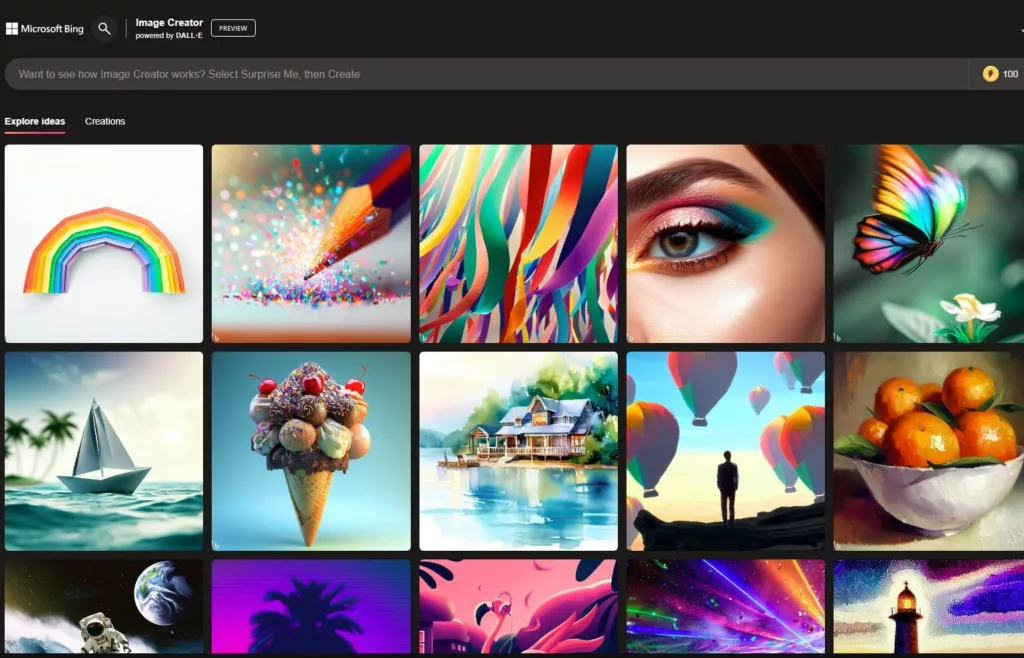
Bing Image Creator, a component of Microsoft’s Bing suite, employs the DALL-E 3 model to transform text prompts into images. Specifically designed for modern users, it seamlessly integrates with Bing Chat. In a time when image searches are increasingly common, Bing Image Creator simplifies and streamlines the creation of AI-powered images, ensuring a user-friendly experience.
Who it is for
- Artists seeking a versatile tool to create one-of-a-kind pieces
- Content creators requiring unique visuals for their content
- Innovators exploring the latest advancements in AI image generation technology.
Pricing
Currently, Bing Image Creator is accessible at no cost, featuring an inventive “boosts” mechanism.
Users initially received 25 boosts, which has now increased to a generous 100. Each image prompt consumes one boost, and once used up, image generation decelerates, taking up to five minutes. Boost replenishment has become more frequent, transitioning from weekly to daily intervals.
Pros
- Accessible with a Microsoft account.
- Uses advanced AI, incorporating functionalities from DALL-E 3, for lifelike image creation.
- Provides customization features to enhance image outputs.
Cons
- The AI may yield unexpected results at times.
- The platform may encounter difficulties in accurately rendering text within images.
- The efficacy of the tool’s safeguards, particularly concerning harmful content, remains a point of consideration for users.
#8 Deep AI
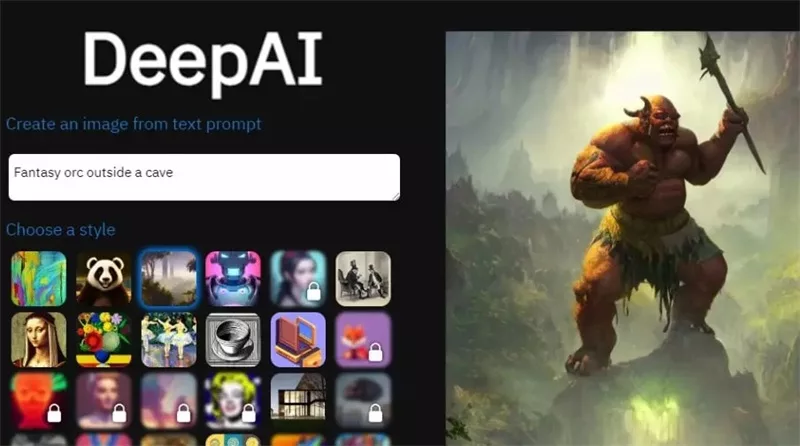
Introduced in 2016 by Kevin Baragona, DeepAI offers a platform for exploring the creativity landscape powered by artificial intelligence. Whether you’re an artist in search of inspiration or simply fascinated by AI’s capabilities, DeepAI serves as a companion, combining professionalism with a touch of casualness.
Who it is for
- Marketers and Content Creators: DeepAI empowers you to generate top-notch visuals, enriching the engagement of your content
- Artists & designers: DeepAI’s capacity to produce resolution-independent vector images that represent a significant advancement in the field.
- Developers: DeepAI offers functionalities enabling effortless integration of AI into your projects.
Pricing
- Try out the free plan for initial testing
- Pro Plan at $4.99/ month with 500 AI generator calls
- Pay-as-you-go plan: starting at $5 for 100 API calls
- Ideal for diverse image generation needs
Pros
- High customization: DeepAI provides numerous customization features, enabling you to personalize images according to your requirements.
- Diverse ranges of styles: DeepAI offers various stylistic choices for modifying textures, colors and other elements.
- Developer-friendly: DeepAI comes equipped with an API, making it an excellent option for developers seeking seamless integration into their applications.
Cons
- Large-scale image generation tasks may experience delays in processing
- Access to the platform’s advanced features is restricted to its paid subscription plans
- For less tech-savvy users, the technical setup may be daunting
#9 Runway AI
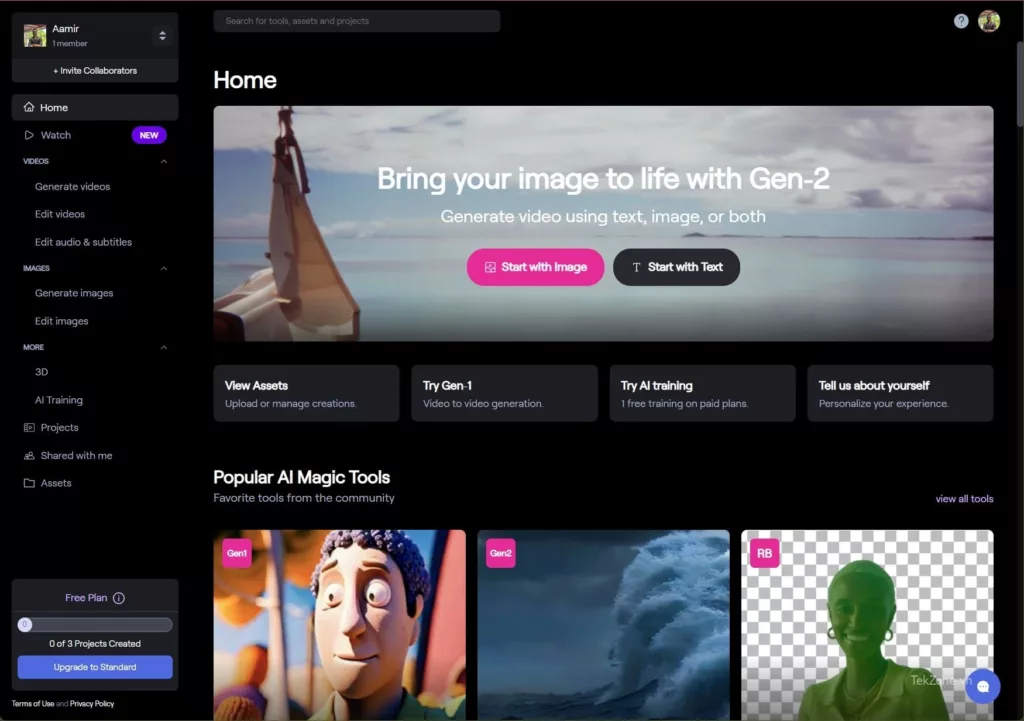
Runway origins can be linked to partnerships on projects like Stable Diffusion and supported by industry leaders like Google. What’s remarkable is its ability to generate videos from various inputs like videos, images or even text.
Who it is for
- Artists
- Content creators
- Developers
Pricing
- The offering varies from a free basic plan to customized Enterprise solutions
- Advanced functionalities and benefits are accessible through tiered subscription options.
- Higher plans offer increased credits and improved resolution exports.
Pros
- Offer 100 free high-definition images
- Customized plans to meet different requirements and business scales
- A comprehensive toolkit extending to video editing and live video features
Cons
- Restricted generation features on the free version
- New users may find advanced features difficult to navigate
- Demand a strong computer device for intensive tasks
#10 Jasper Art

Jasper Art is an AI-generated image tool developed by the creators of the popular Jasper AI, renowned for aiding individuals in crafting engaging content. Unlike Jasper AI, which focuses on text, Jasper Art specializes in visuals. Simply input in a few keywords, perhaps indicating a style or even a specific medium like watercolor and see as it converts your prompt into images.
Who it is for
- Marketer
- Content creator
Jasper Art serves a broad audience, ranging from marketers, content creators to business owners.
What distinguishes Jasper Art from other platforms is its adaptability. Marketers can use it for campaign visuals, content creators can integrate distinctive images into their work, and business owners,
Pricing
- Creator Plan: $49/ month with monthly billing or $39/ month with annual billing
- Teams plan: $$25/ month with monthly billing or $99/ month with annual billing
- Business plan: pricing available upon request for customized solutions
Pros
- Fast image generation: Jasper Art enables the creation of AI-generated images in under 10 seconds.
- Creative Capabilities: Jasper Art offers an extensive range of creative features, making it a versatile tool for professional use
- Commercial use: the generated images are royalty-free and watermark-free so they’re instantly appropriate for commercial use
Cons
Unable to use reference images. Users rely solely on text descriptions so it may occasionally constrain creative expression.
Working With An Experienced Partner For Your Software Product
Ready to enhance your development capacities or tackle intricate software projects? Reach out to our team today to discuss your objectives. Whether you’re looking to scale your team, explore emerging technologies, or accelerate your time-to-market, we have the knowledge and resources to support you.
Contact us to learn about how we can transform your software obstacles into success stories.




