AWS (Amazon Web Services) is an Amazon-based cloud computing platform. It offers a broad range of cloud-based computing services, including computing power, storage, database services, networking, analytics, machine learning, security, and more.
Getting the Most from AWS Cloud Services with These Key Benefits
AWS cloud services enable companies to migrate their applications and services to the cloud quickly and effortlessly with various AWS features. As a result of all the benefits AWS offers, corporations often prefer using AWS as their cloud provider.
#1 Cost Efficiency
AWS is a pay-as-you-go service; therefore, organizations only pay for the services they use, and they can simply reduce their costs by using fewer resources at any point. As a result, customers never have to make large upfront investments to scale up or waste money on unused hardware if they need to scale down.
#2 Security and Governance
AWS offers a number of cloud security services, such as AWS Identity and Access Management, which enables administrators to control user access to resources.

AWS Directory Service and Amazon Cloud Directory allow administrators to build user directories and link existing Microsoft Active Directory databases to cloud resources. Additionally, a company can create and administer policies for numerous AWS accounts using the AWS Organizations service.
Moreover, technologies that automatically evaluate potential security concerns have been introduced by Amazon Web Services. Amazon Inspector examines an AWS infrastructure for issues that threaten security and compliance. Amazon Macie uses ML technology to protect private cloud data.
Along with providing software-based and hardware-based encryption, AWS offers tools and services: distributed denial-of-service (DDoS) defense, obtaining TLS and SSL certificates, and filtering potentially dangerous traffic to web applications.
AWS’s graphical user interface is browser-based and called the AWS Management Console. It can handle security credentials and resources for cloud computing and cloud storage. All AWS resources can be accessed through the AWS Console.
#3 Scalable and Flexible
Amazon provides a scalable infrastructure based on usage. As a result, if the user decreases the instances used, the using cost may be cheap. The scalability feature has become the best choice for large enterprises because it eliminates the need for extra resources if storage runs out.
#4 Easy to use
AWS cloud services are accessed through a web-based interface, which allows users to manage their resources, configure their settings, and monitor their performance. Users can also access AWS services through APIs (Application Programming Interfaces), command-line tools, and SDKs (Software Development Kits), which allow for greater automation and integration with other systems.
#5 Cross-region Backups
Amazon offers many regions where users can store their data and EC2 instances. These regions contain availability zones that are isolated from failures in other zones. The primary goal of Cross-Region Backups is to run EC2 instances anywhere worldwide to protect the user’s applications.
AWS offers services from data centers across 87 availability zones (AZs) in different countries. An AZ is a physical site that includes many data centers. A region is a collection of AZs connected by low-latency network lines that are geographically close together.
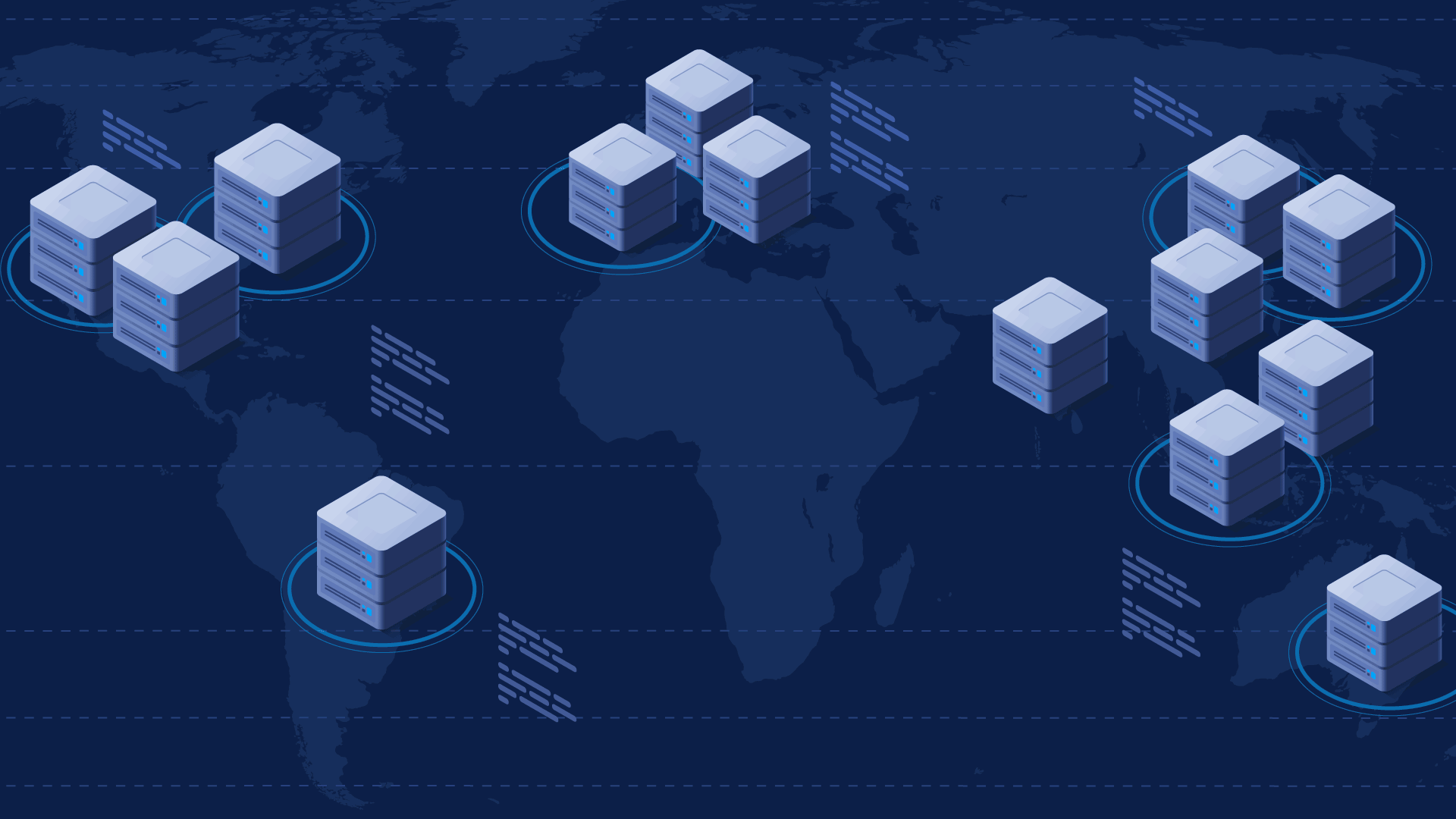
A company will select one or more AZs for various reasons, including compliance, proximity to end users, and availability optimization. For example, an AWS customer can spin up virtual machines (VMs) and duplicate data across AZs to create a highly dependable cloud infrastructure resistant to individual server or data center outages.
Amazon Elastic Computation Cloud (EC2) is a service that delivers computation capability through virtual computers known as EC2 instances. The Amazon EC2 service provides many instance types with varied capabilities and sizes. These are designed for specific workloads and applications, such as memory-intensive and accelerated computing jobs. AWS also offers Auto Scaling, a solution for dynamically scaling capacity to preserve instance health and performance.
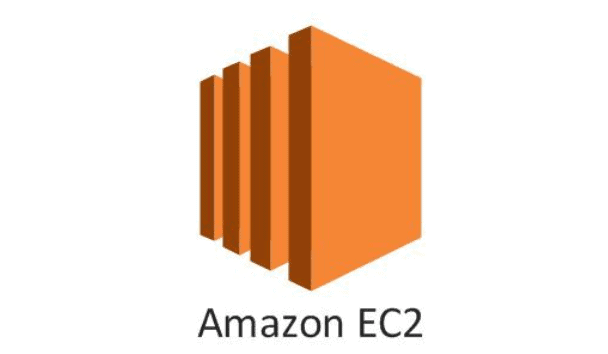
#6 Scalable Storage
Amazon Simple Storage Service (S3) offers scalable object storage for data backup, collection, and analytics. An IT expert manages data and files by storing them as S3 objects, up to five gigabytes, inside S3 buckets. A company can save money by employing Amazon Glacier for permanent cold storage or S3’s Infrequent Access storage class.

When using EC2 instances, Amazon Elastic Block Store offers block-level storage volumes for permanent data storage. Managed cloud-based file storage is available through Amazon Elastic File System.
Additionally, a company can use storage transport tools like AWS Snowball, Snowball Edge, and Snowmobile to move data to the cloud. AWS Storage Gateway can also enable on-premises programs to access cloud data.
#7 Mobile-friendly Access
It includes two main ways- AWS Mobile SDK and AWS Mobile Hub.
- AWS Mobile Hub provides tools and services for mobile app developers. Using the current console, you may develop, test, and monitor the app. The AWS Mobile Hub offers other services, such as message push notifications and content delivery.
- AWS Mobile SDK supports Android, React Native, iOS, Unity, Web, and other operating systems. This functionality allows you to access various Amazon Web Services such as Lambda, DynamoDB, and AWS S3 (Simple Storage Service).
A mobile app developer can also utilize Amazon Cognito to control user access to mobile apps and Amazon Pinpoint to send push alerts to end users and measure their effectiveness.
#8 Databases and data management
Options for Oracle, MariaDB, MySQL, PostgreSQL, SQL Server, and an exclusive high-performance database called Amazon Aurora are available through the Amazon Relational Database Service. For AWS users, it offers a relational database management system. Through Amazon DynamoDB, AWS additionally provides managed NoSQL databases.
Amazon ElastiCache and DynamoDB Accelerator are in-memory and real-time application data caches available to AWS customers. Data warehouse services provided by Amazon Redshift make it simpler for data analysts to carry out business intelligence activities.
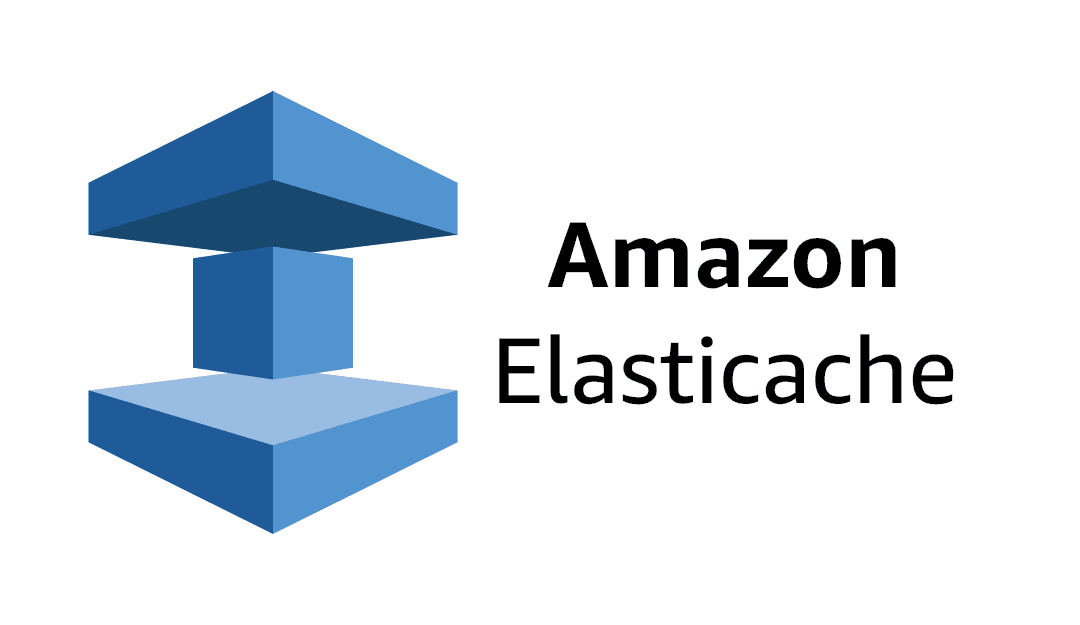
#9 Migration support
AWS cloud services provide many tools and services to assist users in migrating applications, databases, servers, and data to its public cloud. The AWS Migration Hub is a central hub for monitoring and managing on-premises to cloud migrations. EC2 Simple Systems Manager, once in the cloud, assists the IT staff in configuring on-premises servers and AWS instances.
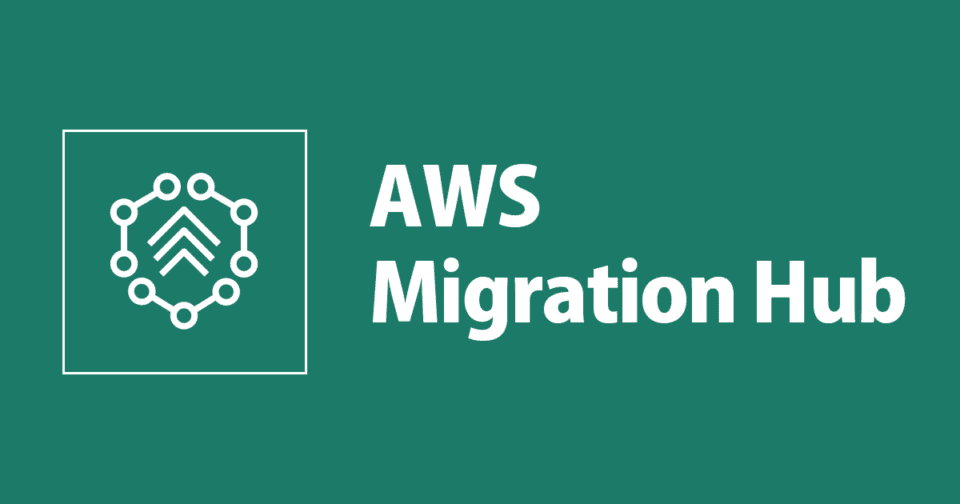
Amazon has partnered with several technology companies to help with hybrid cloud deployments. VMware Cloud on AWS extends VMware’s software-defined data center technology to the AWS cloud. Another collaboration resulted in Red Hat Enterprise Linux for Amazon EC2, which extends Red Hat’s operating system to the AWS cloud.
#10 Networking
An Amazon Virtual Private Cloud (Amazon VPC) provides administrator access to a virtual network that allows them to use an isolated area of the AWS cloud. AWS automatically creates new resources within a VPC for added security.
The Elastic Load Balancing service, which contains the Application Load Balancer and Network Load Balancer, allows administrators to balance network traffic. AWS also offers a domain name system, Amazon Route 53, which directs customers to apps.
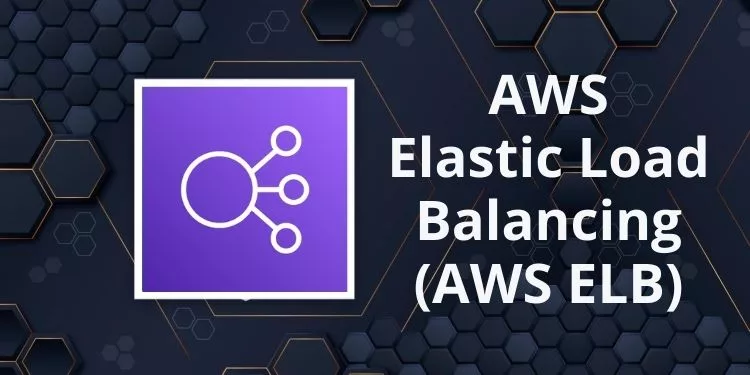
An IT expert can establish a dedicated link from an on-premises data center to the AWS cloud using AWS Direct Connect.
#11 Various Development tools
To install and manage apps and services, a developer can use AWS command-line tools and software development kits (SDKs) such as AWS CloudShell:
- AWS Command Line Interface: AWS exclusive code interface
- AWS Tools for Powershell: developers use these tools for managing cloud services from Mac, Windows, and Linux environments
- AWS Serverless Application Model: allows developers to replicate an AWS environment to test AWS Lambda functions. AWS Lambda is a computing service that allows developers to run code from over 200 AWS services and SaaS apps.

Platforms and programming languages supported by AWS SDKs include Android, C++, iOS, Java, Node.js, PHP, Python, and Ruby.
Applications can access data or functionality from back-end services via custom application programming interfaces (APIs), which a development team can create, manage, and monitor using Amazon API Gateway. The API Gateway continuously manages hundreds of incoming API calls.
AWS also offers AWS Step Functions, a service that depicts workflows for microservices-based applications, and Amazon Elastic Transcoder, a packaged media converting service.
A development team can use the following services to build continuous integration and continuous delivery pipelines:
- AWS CodeStar: a cloud-based service to handle multiple AWS projects
- AWS CodePipeline: to visualize and deliver the steps of the software release process
- AWS CodeBuild: to automate the code writing and compiling process
- AWS CodeDeploy: can be used with AWS Lambda to deploy code in EC2 instances automatically
- AWS Cloud9: to create, run, and debug code in the cloud
A developer can use AWS CodeCommit to store code in Git repositories and AWS X-Ray to assess the performance of applications built with microservices.
Additionally, AWS provides developers with machine learning services:
- AWS CodeArtifact: a development paradigm for constructing machine learning models
- AWS CodeWhisperer: this offers code recommendations to developers based on previous code they have used
- Amazon SageMaker is a fully managed service that aids developers and data scientists in creating and deploy machine learning models.
#12 Management and monitoring
Using AWS Config and AWS Config Rules, an administrator can control and monitor the configuration of cloud resources. Together with AWS Trusted Advisor, these technologies can assist an IT team in avoiding installations of cloud resources that are incorrectly configured and excessively expensive.
In its portfolio, AWS offers several automation tools. An administrator can utilize AWS CloudFormation templates to manage infrastructure provisioning and AWS OpsWorks for Chef to streamline infrastructure and system configurations.
AWS customers can use Amazon CloudWatch and the AWS Personal Health Dashboard to monitor the health of their resources and applications. Customers can also use AWS CloudTrail, which differs significantly from AWS Config because it retains user activity and API requests for auditing.
#13 Artificial Intelligence (AI) Support

The following tools are part of the Amazon AI toolkit:
- Amazon Polly for text-to-speech transformation
- Amazon Lex for voice and text chatbot technology
- Amazon Rekognition for face and image detection
- Amazon Textract to extract crucial content and data from documents
- Amazon Kendra to improve web and app searches
- Amazon Forecast provides end-to-end business models for prediction
- Amazon CodeGuru automates code assessments and identifies expensive, inefficient code
- Amazon Lookout for Equipment provides predictive maintenance
#14 Augmented Reality (AR) and Virtual Reality (VR) Support
AWS provides AR and VR development tools like Babylon.js and AWS Simplify. Users can use Babylon.js to create AR and VR applications without knowing how to code or produce 3D images. Users can easily test and deploy applications in-browser using the service.
Baylon.js can be used in the following situations:
- Marketing
- Sales applications
- E-commerce
- Online Education
- Manufacturing
- Gaming
- Training simulations
#15 Various Game Development tools
AWS can also be used to design games. AWS services are used by large game development businesses, such as Ubisoft’s For Honor. as AWS can offer services at every stage of a game’s lifetime.
AWS, for example, offers developer back-end services, analytics, and developer tools like Amazon Lumberyard, which lets developers create 3D games. Back-end services such as Amazon GameLift aid with the development, deployment, and scalability of a developer’s platform and the defense against DDoS attacks.
Analytics assist developers in understanding their users and how they play a game. Developers can also use AWS servers to store data or host gaming data.
How to Get Started with AWS Cloud Services
AWS provides all of the documentation and video instructions needed for learning how to use its services, so users are only a few steps away from running on their preferred operating system, app platform, and so on.
If you need additional help learning how to use the platform and harnessing the full benefits of AWS services, CMC Global experts are happy to help. As an AWS Advanced Tier Services Partner, CMC Global has demonstrated its expertise in providing cloud-based solutions using AWS technologies.
With a team of highly skilled AWS-certified professionals, CMC Global is well-equipped to provide a wide range of AWS services, including cloud migration, cloud managed services, cloud consulting, and more.
Contact us for further consultation!




