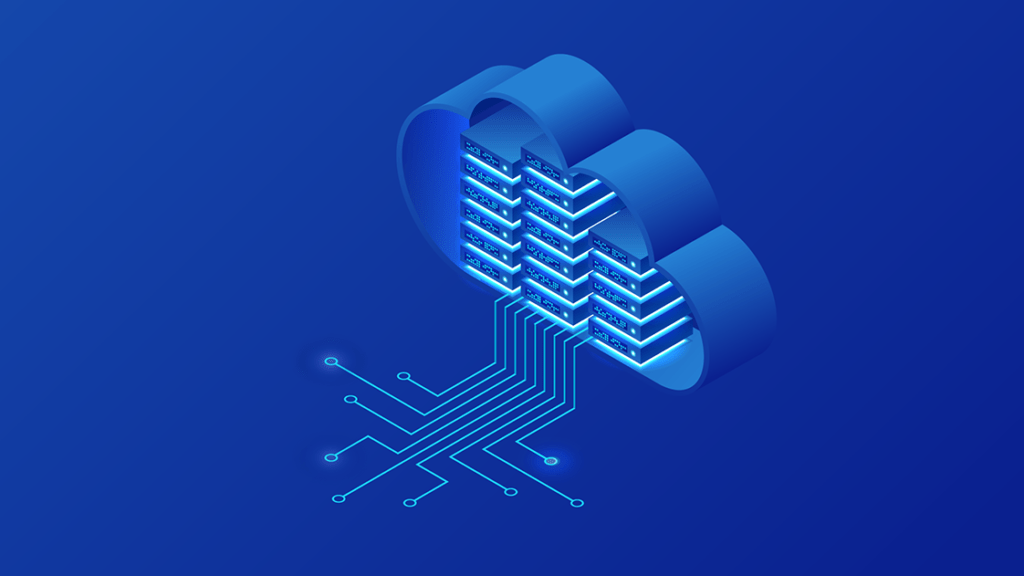Cloud computing has become a common term over the last decade, especially after COVID-19, however, it sometimes creates confusion for us. What is cloud computing? And how many types of clouds do we have? These are the common questions of businesses when they first reach for this new tech The term has almost no differences from traditional computing architecture. It still relies upon the same physical server hardware that forms the backbone of any computer network. The dissimilarity is cloud architecture allows the processing power and storage capacity of the hardware possible with the internet. This creates flexibility and a powerful computing network around the world which can be entered from any internet source.
With all the as-a-service terms you have seen with cloud services, things might be much more confusing. In this article, CMC Global‘ll help you take a stroll down the main types of cloud deployment and different types of cloud services.
Types of Cloud Deployment
Cloud deployment describes the way a cloud platform is implemented, hosted, and who has access to it. All types operate by the same principles which are virtualizing the computing power of servers into segmented, software-driven applications that provide processing and storage capabilities.

Public Cloud
This is the most common type of cloud computing. The cloud resources including servers and storage are owned and operated by a service provider and are public on the internet. Public clouds typically have extensive volumes of available space, which translates into easy scalability. With the public cloud, all hardware and software, and infrastructure are managed by cloud providers such as Microsoft, Google, or Amazon.
This type is recommended for software development and collaborative projects. Most cloud providers package their resources as a part of the service. It may be free, paid, or provided for a fee based on the resources used. Computing functions can range from popular services such as email, apps, and storage, to the enterprise operating system platform or infrastructure used for software development and testing. The public cloud examples vary from access to a completely virtualized infrastructure that provides little more than raw processing power and storage (Infrastructure as a Service, or IaaS) to specialized software programs that are easy to implement and use (Software as a Service, or SaaS).
Advantages
The greatest advantage of the public cloud is its flexibility and pay-as-you-go feature that provides customers with on-demand services. Moreover, using the public cloud means you won’t need to worry about maintenance since the service provider will take all these works off your hands. On-demand resources are always available on the public cloud which gives customers near-unlimited scalability.
Disadvantages
On the downside, since the infrastructure is still under the control of the cloud provider, customers may face difficulties repatriating their assets if they want to shift to another provider. In case the provider goes out of business or has several changes in the platform, customers could be forced or noticed to follow. Another huge advantage is the risk of security vulnerabilities in cloud architecture.
Private Cloud
Private Clouds are usually utilized by a single organization and reside behind a firewall. The private cloud can be located at your office’s data center or hosted by a third-party provider. In this type of cloud service, the infrastructure is always maintained on a private network, and the hardware and software are applied only to your business. It allows your authorized users to access and store data from anywhere anytime as same as what they can do with the public cloud. The difference is private cloud solutions bring about both control and security for users and make sure no one else can access your computing resources.
Private clouds are often used by government firms, financial institutions, and a wide range of companies from mid to large scale with business-critical operations inquiring about control over their environment.
Advantages
Private clouds ensure that a company will be able to move its data and applications anywhere. Moreover, since it isn’t controlled by a third-party vendor, there’s no risk of unexpected changes disrupting the entire infrastructure. And of course, a private cloud solution is not affected by a public cloud provider’s system downtime. You also can easily customize your cloud environment to perfectly match your essential needs.
Disadvantage
Private clouds also lack the flexibility of public clouds. Since expanding the system requires adding more physical computing and storage capacity. Besides, scaling the system and operation in a private cloud requires more time than in public clouds.
Hybrid Cloud
The Hybrid cloud is a combination of public clouds and private clouds. They are created to allow the two platforms to interact seamlessly, moving data, and applications smoothly from one to another. There are two common types of hybrid clouds which are cloudbusting and multi-cloud models. Cloudbursting uses a private cloud as its initial cloud to store data and applications in a protected environment. However, the infrastructure might not have enough capacity to expand when needed. That’s why it needs a public cloud. In other words, it allows companies to use computing resources in the public cloud to supplement the private cloud while still handling growing traffic without having to buy new servers or additional infrastructure.
The other type of hybrid cloud is a multi-cloud architecture that runs the most critical applications and data in the private cloud and outsources non-critical applications to a public cloud service provider.
Advantages
The greatest advantage of this model is its ability to provide both the scalability of a public cloud with the control and security of a private cloud. With Hybrid clouds, data can be stored safely in the private cloud behind the firewalls and encryption protocols, then migrated safely into a public cloud environment. This is helpful when applying to specific industries requiring strict data privacy regulations such as healthcare or cybersecurity.
Disadvantages
According to Forrester, managing the increasing complexity of security is the top concern of 1000 chief information security officers (CISOs) participating in this survey. Since the hybrid cloud is complicated, ensuring security effectiveness is a tough process.
Three Types of Cloud Computing Service
All public cloud services are built based on the same conceptual framework of remote infrastructure powered by servers in the data center. We can consider cloud computing as a three layers pyramid with the lower level representing customizability, versatility, and a wide range of applications, and the upper layers are built for the narrower purposes of customers.

Infrastructure as a Service (IaaS)
This is the foundation of the pyramid, and also the most flexible and comprehensive cloud service. The IaaS providers allow customers to customize resources to meet their requirements while they manage the infrastructure including servers, data storage space, etc. With IaaS, customers can install, configure, and manage any software they want (middleware, applications, operating systems, business analytics, and development tools, etc.). Companies only pay for what they use and scale their computing needs as needed without having to build out added capacity. IaaS helps to eliminate the expense of building in-house infrastructure. Also, it helps to take the burden of infrastructure management off the hand of the IT department, freeing your employees to focus on core business activities. This type of service perfectly matches the needs of startups or small businesses where they have limited resources to create their network with self-purchased software and hardware.
You can find different IaaS providers such as “Microsoft Azure, Amazon Web Services” (AWS), Google Compute Engine (GCE).
Platform as a Service (PaaS)
Settled at the higher layer of the pyramid, PaaS is more specialized than IaaS. Rather than providing pure infrastructure, PaaS focuses on giving the framework that allows users to build, test, deploy, and manage their software. It includes the infrastructure as IaaS, also covering the operation system, tools, middleware, and database system for software development.
PaaS is valuable for companies that develop web-based applications. With PaaS, customers are allowed to access the tools they need without purchasing them since the platform is accessible via the internet. Moreover, you can find a lot of pre-coding applications on the platform which help you to significantly reduce your coding time and faster the time-to-market of your products.
You can find different PaaS providers such as AWS Elastic Beanstalk, Apache Stratos, Google App Engine, Microsoft Azure.
Software as a Service (SaaS)
Situated at the top of the pyramid, SaaS is known as the most popular form of cloud computing. This is a fully developed solution ready-made to purchase and access via the internet on a subscription basis. The infrastructure, operating systems, middleware, and data are managed by the provider to make sure that the application is available anytime and anywhere. Besides, SaaS software can run directly through web browsers, reducing the demand for downloads or installations. This considerably eliminates issues of software management happening for the in-house IT team and allows organizations to streamline their operations with multi-cloud and hybrid deployments.
SaaS applications allow businesses to easily scale up and down and go into running quickly. It’s unnecessary to buy or deploy the hardware and software used to deliver their business services. Even sophisticated applications such as CRM (customer relationship management) or ERP (enterprise resource planning), can be easily reached by any organization, providing them with tools that allow them to grow their businesses effectively.
You can find different SaaS providers such as Microsoft Office 365, Salesforce, Cisco WebEx, Google Apps.
Function as a Service (FaaS)
FaaS or often known as serverless computing, allows you to install a part of a business or a function on a cloud platform. The platform executes on-demand functions so that you can run backend code without provisioning or maintaining servers. The infrastructure is handled by the cloud provider, allowing customers to stay focused on deploying applications. Especially, FaaS is “pay-as-you-go” cloud computing when it allows customers to pay only for what they use.
The way to deploy FaaS applications is very simple and quick. Customers only need to upload the compiled function code and tell the platform how to provision resources. The disadvantage of FaaS is execution time. Because functions need to provision resources whenever they run, a slight performance lag could happen if the application requires too much computing power or executes in peak time.
You can find different FaaS providers such as AWS Lambdas, Azure Functions.
Colocation vs. Cloud: Understanding the difference
There are numerous reasons why a company is changing its way of owning its data center. One of the main causes associated with the cloud. In the last few decades, companies have chosen a mix of infrastructure solutions that include both cloud and colocation deployments. Since they are allowing startups and small to midsize enterprises to reach new customers and go faster in the pace of scientific development.
So what is the difference between Cloud and Colocation?
Colocation is where you provide space, equipment, electrical power, internet connection, and other facilities for a data center. The cloud is not a place. It is software and/or hardware available via the Internet.
How to choose your Cloud Provider
As more and more IT service providers are now in a digital age, ensuring you pick the right cloud providers has become vital to your long-term success. However, the market is vast, with dozens of providers offering large numbers of services. From market giants such as Google, Amazon, and Microsoft to smaller players offering bespoke services. Below are the criteria you should consider:
When selecting a Cloud Provider?
Before you can find a suitable provider you need to clearly define and understand your business needs, objectives, and goals. This sounds obvious but understanding your specific requirements and expectations before reaching a provider makes sure you are carefully comparing them with your detailed checklist and know exactly when the time to find your cloud provider is. This is the quickest way to shorten your list of vendors.
Certifications & International Standards
Providers that comply with international frameworks show adherence to industry standards. This can be very helpful in shortlisting vendor lists though it may not be the top criteria to determine which service provider you choose.
There are multiple standards and certifications available. Especially in the ICT industry, we have ISO or CMMi certification. To achieve the best quality of your product, think carefully about selecting a provider who strictly followed international standards to ensure your quality of project management, delivery, and security.
CMC Global’s Cloud Professional Services strictly comply with international standards. Our qualified team of 100+ certified cloud professionals will bring you the most practical and cost-effective advice on your cloud migration journey.
Technologies
Ensure that the provider’s platform and technologies are suitable for your cloud environment/objectives. Make sure to have frequent conversations to understand all the support offered by the service provider, thus determining which one is right for you and which one is missing or unmatched your objectives.
Data Management & Security
The location your data stored and the local laws it is subject to is the vital part when selecting a cloud provider. If you have your own specific needs, you should choose a vendor that gives you options and the right to control what you are doing. Your provider should be transparent about their data center location or you should find this information out. If can, you should evaluate the ability to secure data in transit through encryption of data moving to or within the cloud.
Contracts
Cloud agreements can be complex with unnecessary and misleading language from cloud providers sometimes. This issue is recently tackled by the latest ISO standards revision of ISO/IEC 19086-1:2016. The standard will help when assessing vendors’ agreements.
Summary
Cloud computing has transformed the way enterprises do their business. Especially after COVID-19, the cloud becomes a rising star and every company wants to take this solution into account. As the cloud continues to grow, it will bring a lot of advantages and opportunities for companies to innovate. Having a deep understanding of different types of clouds will give you the key to winning this transformation game.