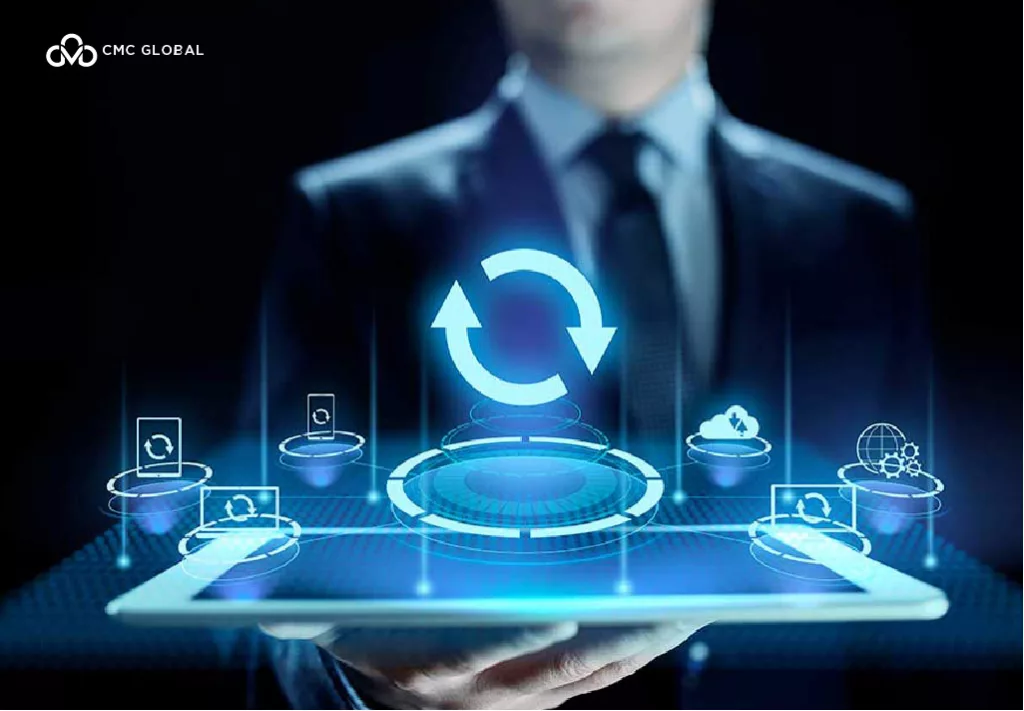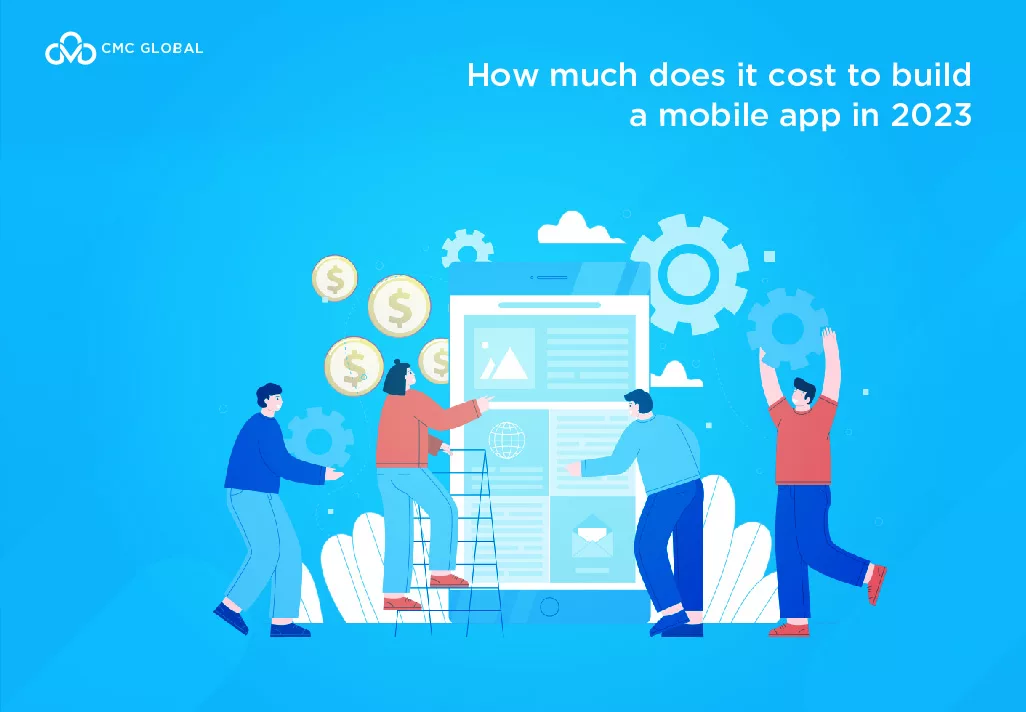IT outsourcing hasn’t changed much since the very first outbreak of COVID-19. Nevertheless, it has become the norm for IT companies today as they can hire IT talents for a cheaper price while bearing the same situation of remote working. But the true problem that they are struggling to overcome right now is meetings. Meetings are no longer what they used to be, and turning every meeting sessions into productive meetings can be tricky!
For someone who has experiences working with top It outsourcing companies, they’ll know the pressing importance communication when it comes to online meetings. Researches about in-office meetings from LinkedIn show that in every meeting, about 25-50% of the time is wasted for a number of reasons, including poor organization and a lack of focus. For Online meetings, the figure can be much higher with all the social distancing, stress and the pressure to adapt to a new style of work and live.
Imagine this, you are locked up in your apartment and have to look at the small frame of Zoom everyday until Zoom fatigue become real and thus, forcing companies globally to rethink about the way to host productive meetings. The same procedure of group gathering, decisions making and problem tackling are now harder than ever as the same level of connection and communication is not enough.
So follow this Guideline of CMC Global to not waste our time and energy in seemingly aimless meetings and start making your meetings productive today!
Open the meeting five minutes early
When people can’t directly meet their colleagues, the meeting hosts should open the virtual meeting room early so people can say hello and have a light conversation to keep up with their peers the meeting starts. By keeping things just as if they were in the office, you can secretly encourage camaraderie in a healthy way.
Keep employees engaged in meetings

When people work form their home – a-not-so professional working space, there are many things that can distract them, from their needy pets, a boiling kettle, a food deliverers, you name it. So, it is important that you are aware of the biggest challenge of virtual meetings: you must keep employees engaged.
The risk is real, as Kevin Eikenberry in Leading Virtual Meetings has stated Few things in our professional life have a worse reputation than meetings. And the reputation of virtual meetings might even be worse. But it doesn’t have to be that way. Virtual meetings can be successful and productive if we know what to do.
Few things in our professional life have a worse reputation than meetings. And the reputation of virtual meetings might even be worse
Kevin Eikenberry in Leading Virtual Meetings
Every aspect of planning productive meetings is important, but these are all ineffective if the team isn’t engaged. So you can use these tips:
- Make time for casual conversation with your remote staff. You can easily lighten the mood and build a good rapport to ultimately keeps the team engaged when the conversation during the meeting jumps from casual to business.
- Encourage them to participate in the discussion. You can do that by asking open-ended questions/ specific questions aimed at certain people throughout the meeting to ensure your remote team are engaged and are paying close attention to the discussion.
Compromise on meeting schedules
One thing to notice: as your outsourced employees spreading across different time zones, you really need to compromise on meeting schedules. Managing teams with working different hours can be a struggle when it comes to finding a common meeting time, but it is essential for you to set a time where everyone is available to meet.
What to do is getting everyone on the same page, ask for their respective schedules and note the best time for a meeting. Based on that, from then on, you can schedule meetings in advance and ask everyone in your remote team to come to an agreement.
Set the agenda early
To keep your remote staff focused, thus creating productive meetings, always plan your agenda ahead. Here are some key guidelines to remember as you create your meeting agenda:
- Focus on one main topic: Covering too many topics can overwhelm your team, and confuse them as to what has to be accomplished by the end of the meeting. What you should do is sticking to one main topic throughout the meeting. By giving clear sign on which to focus, this can help people focus all their mental resources on how they can contribute in relation to the meeting’s agenda.
- Focus on clear expectations and goals: this will prevent you from distracted and unproductive meetings. The true key is to keep your remote team to stick to the subject at hand.
- Focus on the right people: A Zoom meetings with 5 to 10 frames can be confusing enough, not to mention a bigger number of participants. Thus, you should only include those who are relevant to the meeting’s agenda.
Despite everything, this doesn’t necessarily imply that you must be stringent with the agenda. Why? Keep reading to find out!
Choose the right tools
As the remote working trend starts to spread, plenty of technologies are created with the intention to make virtual meetings easier, more engaging, and collaborative. In a sea full of fish, the real question for PMs and companies is: Which one of these tools would be more effective and efficient for you and your remote team?
Before deciding on which tools to use, instead of asking which tools are trending or being widely use, ask yourself these questions:
- What type of meeting?
- How many people are attending?
- Do you need to see everyone’s reaction during the meeting?
- Do you need to share photos/ documents/ screens during the meeting?
You maybe wondering “Do I need to see everyone’s reaction during the meeting?” That may sound off, but communication through body language is important. According to a study in 1967, 55% of communication is through body language, 38% is through the tone of voice, and only 7% is through the actual words spoken.
Communicating with your remote team and seeing them face to face is a challenge. This is why it can be very helpful to utilize technologies which enable you to hold video calls with your remote team. Here are some popular tools with video call features:
- Google+ Hangouts
- Skype
- GoToMeeting
Always double-check

So the next tips is to make sure you and your remote team (or vice versa, you and your clients) check the tools and infrastructure thoroughly before any meetings. This can include the internet connection, web cameras, microphones, speakers, and the software or app to use (e.g. Skype, Google Duo, WhatsApp).
Double-check in advance helps both side avoid any technical failures that may jeopardize the scheduled meeting or hinder it in any way. You can do this by conducting test calls 10 or 15 minutes prior to the actual meeting time, with all the people involved.
If your main topic has some form of visual materials or PowerPoint, it is best you to share it with all the participants beforehand – maybe a day before or a few hours prior to the scheduled time. This tip ensures that everyone has time to review the materials so when you attend the meeting, you don’t waste time and efforts to do so.
Set agendas to stay on track
You won’t want to waste your time discussing something irrelevant, so keep your meeting productive by using one of the many ways:
- As much as possible, follow the agenda that was already shared amongst you and your remote staff.
- Assign roles, such as a facilitator, a time-keeper and scribe, to some of the meeting attendees.
- When someone starts to ramble on, politely cut in and steer the meeting back on track.
Always start and end on time
When you stick to the original agendas and stay on track, starting and ending time will be strictly abided by.
This is one of the tips that is very simple yet expresses a lot about how you value and respect the time of your remote staff. That said, as much as possible, stick with the scheduled time from start to finish.
Follow simple meeting etiquettes

When you choose to outsource IT services, you will inevitably experiences different rules that every group has to conduct their meetings. Despite the differences in culture, time zone and languages, there are basic etiquette practices that everyone has to follow to ensure a smooth online meeting experience. They are as follows:
- At the very beginning of meeting your remote staff, introduce everyone.
- Give everyone a chance to speak themselves and contribute.
- Avoid talking over others, simply wait for your turn to speak.
- Don’t use your phone when it’s not necessary. You can put your phone and other gadgets on silent.
- Don’t work on other tasks during the meeting, that’s an alarming red flag for the other side to show that you hew no respect towards them whatsoever, which can hugely impact your relationship.
Online meeting follow-ups
You know you have successfully hold productive meetings when everyone in your remote team have a clear objective afterwards. To do this, ask yourself these following questions:
- What are the next steps?
- When is the deliverable due?
- Who is responsible for which?
- When will be the next meeting?
After the meeting, it is best you ask your remote staff for their feedback regarding the meeting, their opinion about how well it went. The result can be achieved by anonymous survey, a feed back email or a one-on-one conversation with each member of your remote team.
Why this is important? Hearing teammates’ opinions and feedback is surely a big help because different perspectives from different levels give you a comprehensive picture of how the projects/ meetings has been going. From then, you can easily further improve how you and your remote staff conduct your meetings in the future.
Set the ground rules for communication ahead of time
Communicate guidelines help you engage with each other with fewer interruption. So, before the meeting actually takes place, you can arrange to make sure that you and your teammates are on the same page, whether it is key settings like passwords, using the waiting room, or everyone will be on mute if the meeting is for large groups), ban on using virtual backgrounds (some people find them distracting.)
What you should do is to create a template so that you can easily add/ remote rules for each team/ different clients, and attach it to your meeting invite or email, and rinse and repeat ahead of each call.
Use fun features during the meeting
Because Zoom fatigue can really impact negatively on your productive meetings, don’t forget to take advantage of features such as hand raising and noticeable reactions (hand clap, thumbs up) to encourage your team to engage with the discussion. All of these features add up to a more focused, smooth, and engaging meeting.
Use confident body posture

Posture is more noticeable in physical meetings than virtual ones, but its importance is still holding the same weight. So, when you’re presenting or speaking, sit on just the front half of the chair (instead of scooting all the way back),. This posture opens up your diaphragm, projecting your voice better.
When you are not talking, keep your back straight, lean in just a bit, and let your shoulders relax. This leads to a confident body posture that indicates you’re engaged.
Use hand gestures to emphasis
Just like you would if you were in an in-person meeting, use your hands to drive a point home. Push your hands forward (palms up) to emphasize an important statement. Hold them wide to communicate that big idea. Or hold up fingers to demonstrate numbers, like the three proposals you’re introducing.
Hold a walking meeting
Especially when we’re feeling stir crazy and stuck at home, change things up by holding a walking meeting. It may have to be audio-only, but it’s a great way to get the juices flowing creatively. You can also hold a standing meeting on video but keep it to 15-20 minutes. Any subtle change in the set-up will help people focus, engage, and feel more invigorated.
Keep the meeting as short as possible
Inspired by team sports, where you huddle up before or after a game or practice, the work huddle is short (no longer than 15 minutes) and can happen every day, typically in the mornings.
You can also cut down your meeting time by 5-10%, instead of 30 minutes, meet for 25. Or set an arbitrary length of say, 22 minutes, to get everyone’s attention with the invite.
Encourage silence
When you’re trying to generate new ideas, you need to get everyone’s input and one of the best ways to do that is creating opportunities for silence. Try brain writing, where everyone takes a few quiet minutes to jot down their ideas before sharing them. Or assign silent reading on a new project proposal so participants can evaluate the proposal based on its merit, not the eloquence of the presenter.
Creating a good meeting culture is critical for this moment, and will help ease the stress of online meetings during the pandemic. But the changes we make now will also inspire a new way to gather moving forward, with a focus on productive meetings that serve and support both our work and our need for connection.