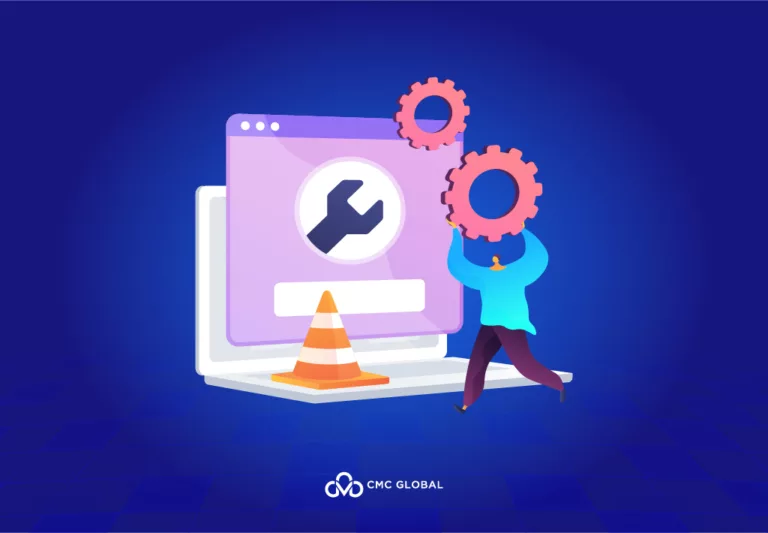One thing when we talk about software maintenance categories is the curse of the “why fix something if it isn’t broken?”. Generally, most people think about the initial cost rather than the long-term benefits of having their system maintained regularly. Statically, businesses, on average, spend 80% of their time reacting to maintenance issues that arise rather than preventing them. And the money they have to spend on fixing the problem is much higher than maintaining it in the first place. (Source eMaint)
A software’s life doesn’t start with the coding process or end when the launching is successful. On the contrary, it has an ongoing lifecycle that can halt and start whenever it is necessary. This is because the software is always changing, even in the use process. It needs to be monitored and maintained properly, partly to adjust to the changing demand of the organization and the market, but mostly because of the ever-changing technology factors.
Therefore, software maintenance is constantly needed and has become a vital part of traditional service offerings everywhere. Software maintenance is more than finding bugs, it must be conducted to keep your business up and running by enhancing features, reworking the system for future changes, Cloud migration, and other changes.
Today, let’s explore the complete guide to Software Maintenance. This article includes:
- Software maintenance definition
- 4 categories of this service
- Why is Software maintenance important?
- And how to manage your software maintenance
The golden rule for software maintenance, despite the categories, is the 80/20 rule. You can think of it this way: a business is best ideal to spend 80 percent of its maintenance activities being proactive, while 20 percent should be spent on doing unplanned maintenance items.
So, what’s good about all 4 software maintenance categories, and what we don’t really understand about them? Read this article from CMC Global to find out!
What is Software Maintenance?
As long as a software product is in use, it is never truly finished, but in an ever-changing tech landscape. This means it needs constant maintenance to keep up with IT and market trends, new technologies, user base, and a company’s business goals.
To put it simply, software maintenance is the act of fine-tuning a software product. It’s all about software optimization for the best: from repair, upkeep, and ongoing process.
This can be understood that whenever you make a change to your existing software system (even the one that is currently used by end-users), you are performing software maintenance. Some of these changes are invisible to your users, but some can be disruptive if handled incorrectly.
Bug-fixing is one thing, there are several distinct software maintenance categories. Some maintenance changes only happen behind the curtain while others are implemented in the spotlight. As such, each category has a varying effect on your users.
Software maintenance is divided into four categories:
- Preventive maintenance
- Corrective maintenance
- Adaptive maintenance
- Perfective maintenance
Between them, these categories cover the full scope of changes you might make to a software product over its lifetime. But what do they actually mean? Let’s have a closer look at each software maintenance type and its user impact.
Preventive Software Maintenance

Preventive software maintenance is executed to prepare the software for any potential changes in the future. According to a report published on transcendent, any business can save 12-18% by investing in preventive instead of reactive maintenance.
To futureproof your product, this kind of service includes making your code easier to scale/maintain, managing your legacy content as well as finding and fixing latent faults in the product before they can evolve into serious operational faults.
Preventive software maintenance tends to happen behind the scenes. This means your users are unlikely to notice preventive software changes even if they may have a positive effect later.
Fast fact: Preventive maintenance is the most desired CMMS feature, followed by asset management and work order management. (Source: eMaint)
Corrective Software Maintenance

Corrective changes in charge of fixing bugs, flaws, and defects in the software. It often comes in the form of quick, small updates on a semi-regular basis.
For end-users, corrective software maintenance almost causes no negative sentiment, because the maintenance mostly happens behind the closed curtain, and who, after all, can be happy about annoying bugs, glitches, or other issues? This change can make the user experience instantly and obviously smoother, as well as more reliable.
However, there are cases that a corrective change may cause disruption to users. This can happen when a bug or flaw in the software is so long-standing that users start to grow accustomed to it. In some forums, you may see some call this scenario “when a bug becomes a feature”.
In cases like this, your users may have adapted their behavior and action around a flaw in your software. So when the bug is finally fixed, customers must change their behavior accordingly, which can cause a negative response. Another time that a corrective change might upset a user is when they are struggling with a certain bug or issue, and the company turns a blind eye to it and fixes other issues (that don’t necessarily affect them).
What to know from here is to act quickly and often. That helps you offset any potential user problems, and keep your product in shipshape.
Adaptive Software Maintenance

Being adaptive is very crucial in the tech environment, given constant changes in knowledge, hardware, and cybersecurity threats. Today, the software quickly becomes outdated, which requires adaptive software maintenance methods to address this issue.
Adaptive changes focus on the software infrastructure. They aim at making quick responses to new operating systems, hardware, and platforms to keep the program compatible.
In general, adaptive software changes tend to have small impacts on users as this type of software maintenance deals with the software’s internal workings to make sure it integrates with new tech properly. Users may notice small improvements in speed or scalability but overall, their performance and experiences are unaffected. However, they will be likely to notice the traits of changes when adaptive maintenance isn’t completed. For example, the software may stop working on their up-to-date devices.
Perfective Software Maintenance
The last software maintenance category: perfective software maintenance is the biggest one. Perfective software maintenance addresses the functionality and usability of the software, involving the act of changing existing product functionality by refining, deleting, or adding new features.
Not only do perfect changes make adaptions to the way a product works, but they might also change its looks. Any user redesigns, interface tweaks, or in-app user journey changes also fall under the perfective maintenance category.
This scope and palpability make perfective maintenance the most likely to cause annoyance or elicit change aversion in users. Users won’t notice a bit of refactored back-end code, but they’ll notice any chops and changes visible up-front. And these changes? They are just highly noticeable.
Changes for the betterment are necessary, but make sure you manage them effectively. Managing perfective changes means you have to enhance your communication with your users to mitigate any potential negative sentiment. Businesses can archive this by using product feedback, dogfooding, and offering accessible support.
Why Software Maintenance Is Necessary?

Bug Fixing
In any software maintenance category, bug fixing comes a priority so that users can run the software seamlessly. This kind of issue can occur in hardware, operating systems, or any part of the software and the process contains searching out for code errors and correcting them.
Capability Enhancement
This comprises an improvement in features and functions to make your system compatible with the varying market environment. It includes enhanced software platforms, work patterns, hardware upgrades, compilers, and any aspects affecting the system workflow.
Removal of Outdated Functions
The market changes every day, and sooner or later, one of your features will become outdated. This kind of unwanted functionality is not only useless but also occupies space, which can eventually hurt the efficiency of the solution. When you choose software maintenance procedures to solve this, such UI and coding elements will be removed or replaced with new development using the latest tools and technologies. This elimination adapts the system accordingly to cope with changing circumstances of the industry and business strategies in general.
Performance Improvement
In software maintenance, developers detect issues through testing and resolve them to improve system performance and boost the user experience. This includes data and coding restricting as well as reengineering. These actions prevent the solution from vulnerabilities and slowness and prevent any harmful activities like hacking in the future.
Overall, it is safe to say that software maintenance services keep the solution hale and hearty. As long as you choose the right developers who are experienced and reliable, their authenticated maintenance management and modern technologies and tools will give a positive boost to your system and business as a whole.
Contact us today to know more about our offerings, or check out our Software Maintenance Service
Conclusion: Manage your maintenance
Software maintenance plays a vital part in keeping the software running smoothly. When you decide to perform software maintenance, it is important to consider which changes you could have on your users, their potential reaction, and the solutions to solve that. It is never enough to make your tech changes and deploy them unannounced.
If your software maintenance, unfortunately, causes some confusion to customers, you need to make sure that your team is effectively communicating with and supporting them. Only in that way you can avoid the potential disruption of change and ensure that maintenance stays your product’s mainstay.
At the end of the day, maintaining your software product should be an intrinsic part of your overall project delivery methodology. So, try to think about maintenance as early as possible, and think thoroughly about the categories of maintenance you want to deliver.